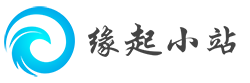雷电模拟器怎么连接android studio?android studio是安卓应用的开发工具,很多小伙伴想要在模拟器中来运行此应用,但是不知道该怎么操作,今日小编就为各位带来详细的操作方法,希望今日的软件教程能够给广大用户们带来更多的帮助。
雷电模拟器连接android studio方法:
1、我们在电脑上找到Win+R组合键进行点击。

2、然后在弹出的页面中输入cmd命令并回车。

3、接着在该页面输入模拟器的安装路径。

4、然后输入adb.exe connect 127.0.0.1:5555命令进行回车。

5、然后在打开android studio应用,运行示例代码就可以看到该模拟器设置已经出现。

6、接着找到该设备点击确定按钮。

7、最后下页面里点击Install and continue就连接完成了。